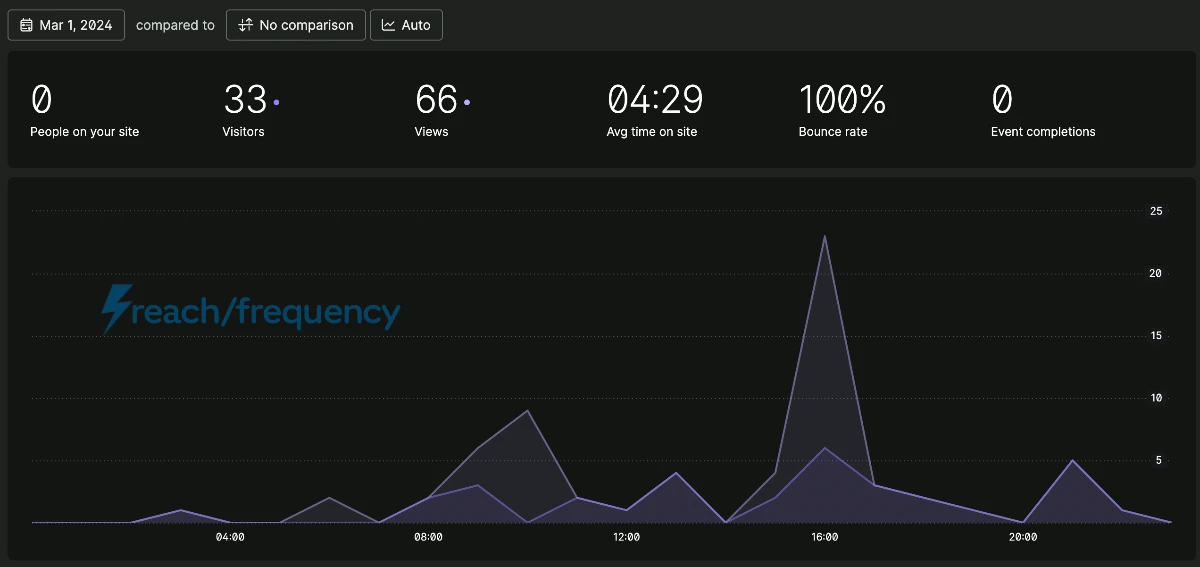Last Update: May 17, 2025
As an experienced digital marketer, I’ve observed a growing trend among website owners and operators looking for alternatives to Google Analytics, especially with the introduction of GA4 and the great Polish referral spam event of February 2024. Many find GA4 to be quite different from its predecessor, often noting it as overly complex or lacking in certain user-friendly features they’ve come to expect. In this post, I’ll delve into several analytics platforms that have garnered attention in 2024: Matomo, Clicky, Mixpanel, Fathom, Plausible, Independent Analytics, and more as I find them. I’ll also let you know what I am using on my sites and my clients’ websites.

Google Analytics Alternatives
Matomo
Matomo stands out for its commitment to user privacy and data ownership. It’s an open-source platform, allowing for extensive customization and integration. Users appreciate its comprehensive feature set, which includes everything from heatmaps to A/B testing. However, the interface may feel dated to some, and the self-hosted version requires a technical acumen to set up and maintain. Pricing varies, with a free on-premise version and cloud-hosted services starting at $26/month.
Link: Matomo
Clicky
Clicky offers real-time analytics in an intuitive interface, a hit among small to medium-sized website owners. Its direct and straightforward presentation of data, alongside features like heatmaps and uptime monitoring, makes it a practical choice. Yet, for larger enterprises or those needing in-depth analytical capabilities, Clicky might fall short. The service is free for one website, with premium features available starting at $9.99/month.
Link: Clicky
Mixpanel
Mixpanel’s event-based analytics provide profound insights into user interactions, making it ideal for detailed behavioral analysis. Its advanced features cater well to tech-savvy users, though they come with a learning curve and a steeper price point. The platform is particularly well-suited for mobile and web applications, offering predictive analytics and A/B testing. Mixpanel’s pricing starts with a free tier, with more advanced features available upon request.
Link: Mixpanel
Fathom
Fathom Analytics prioritizes simplicity and privacy, offering a streamlined, cookie-less tracking system that’s fully compliant with various data protection regulations. While its user-friendly dashboard is a boon for beginners, advanced users might find its capabilities limited. Fathom’s approach to analytics is refreshing but might not satisfy those seeking deep, granular insights. Their pricing begins at $14/month for up to 100,000 page views.
Link: Fathom Analytics (this is an affiliate link, you get a $10 discount on your first month).
Non-Affiliate Link: Fathom Analytics
Plausible
Like Fathom, Plausible focuses on privacy and simplicity, providing a lightweight solution that eschews the use of cookies. It’s an excellent choice for those who want straightforward, no-frills analytics, though its feature set might not suffice for more detailed analytical needs. Plausible’s transparent approach to data collection and its emphasis on speed and user-friendliness make it a strong contender. Pricing for Plausible starts at $9/month for up to 10,000 monthly page views.
Link: Plausible
Independent Analytics
Tailored for WordPress users, Independent Analytics integrates seamlessly into the WP dashboard, offering a user-centric and privacy-focused analytics solution. Its unique page-based analytics provide insights that are particularly relevant for content-driven sites. While it shines in ease of use and privacy, it may not offer the depth of analytics larger sites require. Independent Analytics is free, with a Pro version available for advanced features.
Link: Independent Analytics
Simple Analytics
Simple Analytics is celebrated for its staunch commitment to privacy, making it a standout choice for companies of all sizes seeking a privacy-first analytics tool. The platform is cookieless, ensuring compliance with stringent privacy regulations like GDPR, PECR, and CCPA. Its user-friendly interface and lightweight nature make it accessible, although its feature set might be perceived as limited due to its privacy-centric approach. The analytics tool is priced at $9 per month (with annual billing) for the Starter plan, scaling up to $49 per month (with annual billing) for the Business plan, with an Enterprise option available for larger needs.
Link: Simply Analytics
Umami Analytics
Umami Analytics is another alternative that emphasizes simplicity and privacy, designed to offer straightforward, easy-to-understand insights into website traffic and user behavior. While specific details on Umami’s features and pricing were not obtained in this session, it’s known for being an open-source tool that provides basic analytics without the need for user tracking or cookies. Umami’s focus is on offering essential data points in an uncluttered, intuitive interface, catering to users who prefer simplicity and data privacy in their analytics solution. Umami has both a free and paid tier.
Link: Umami Analytics
Koko Analytics
Koko Analytics offers a straightforward, privacy-focused analytics solution, particularly appealing to WordPress site owners. It provides basic site metrics, such as visitor counts, page views, and referrer data, without relying on external services. This ensures data privacy and compliance with GDPR, as all data is stored locally on your server. Koko Analytics is known for its ease of installation and use, making it a suitable option for those who want a no-frills, self-contained analytics tool for their WordPress website. The plugin’s emphasis is on simplicity and respect for user privacy, aligning with the needs of website owners who prioritize these aspects in their analytics tools.
Link: Koko Analytics
SealMetrics
Seal Metrics is a privacy-first analytics platform that offers comprehensive, cookieless tracking and consentless analytics. Its dual tracking system combines both traditional and cookieless methods, allowing businesses to track 100% of their traffic without compromising privacy. With an intuitive setup, actionable reports, offline conversion tracking, and seamless integration with BigQuery and APIs, Seal Metrics provides valuable insights in just minutes. It prioritizes data privacy while delivering the tools marketers need to optimize performance across all channels and devices.
Link: SealMetrics
Pros and Cons Comparison
| Analytics Tool | Pros | Cons | Pricing |
|---|---|---|---|
| Matomo | Full data ownership, extensive features | Interface can feel outdated, setup complexity for self-hosted | Free (self-hosted), Cloud starts at ~$26/month (€19/month) |
| Clicky | Real-time data, user-friendly | Less suitable for large enterprises | Free for one website, premium from $9.99/month |
| Mixpanel | Detailed user interaction insights, predictive analytics | Steeper learning curve, can be expensive | Free tier, Growth and Enterprise (pricing upon request) |
| Fathom | Simplicity, privacy-focused | Limited in-depth analytics | Starts at $14/month |
| Plausible | Privacy-centric, lightweight | Basic feature set, not free | Starts at $9/month |
| Independent Analytics | WordPress integration, privacy-focused | Limited to WordPress, basic free version | Free, Pro version available |
| Simple Analytics | Privacy-focused, cookieless, lightweight script | Limited features due to cookieless approach, not very customizable | Starts at ~$9/month (€19/month) for the Starter plan |
| Umami Analytics | Simplified, user-friendly interface, open-source | May lack advanced features | Pricing not detailed; typically open-source tools offer free use |
| Koko Analytics | Privacy-focused, straightforward, self-contained | Basic functionality, primarily for WordPress | Free, specifically designed for WordPress |
| SealMetrics | Privacy-first approach with 2 cookieless options | Might be a too much for smaller sites/businesses | Starts at €29/month (about $32/month USD) with 2 week free trial |

What Am I Using For Website Analytics?
I currently host and/or manage about 200 websites for my clients and a couple dozen for my own personal usage. The majority of those 290 websites are still using Google Analytics, and truth-be-told, most of them aren’t of type to be measuring anything. In fact, It wouldn’t shock me to see most of them never converted to GA4 and aren’t currently recording data.
Of my active clients who do measure analytics, they have universally stuck with Google GA4, often times with me, or internal staff, creating custom views with Looker Studio. I do have a couple of clients who use Adobe Analytics, but I figured that was over the head of most of my audience.
For my new clients, I’ve been installing Independent Analytics and have been quite happy with the dashboard available within the WordPress Admin. Most of my clients would be categorized as small to medium size businesses, and are using WordPress and that fits right in nicely for giving them a very nice overview of their stats.
For my personal sites, I’ve kept GA4 Installed simply for the Looker Studio connections. But I also have a healthy installed base of Fathom Analytics (as you can see by viewing the source on this site). When I spin up personal projects, I’ve been leaning towards Independent Analytics most often.
2025 Update:
Since this was originally published, I just wanted to update my usage stats. I now install Independent Analytics by default on all new websites I build by default. For business-related sites, I still install Google Analytics (GA4) and typically have a couple default Looker Studio reports I hook up. For most of my personal project sites, I’m using Independent Analytics and Fathom Analytics.
What are you using? Hit me up on the contact form if there are any others that I should be looking or if you are an analytics provider and want to give me an overview of your platform